
Java is needed to use Eclipse Platform and mobile phone emulator.
Go to Java web site ( http://www.java.com ).

" Java homepage " page is opened.
Click on " Free Java Download " button.

" Download Java for Windows " page is opened.
On next page, click on " Agree and Start Free Download " button.
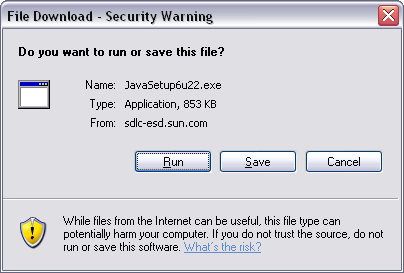
" File download - Security Warning " dialog box is opened.
Select " Run " button to start download.
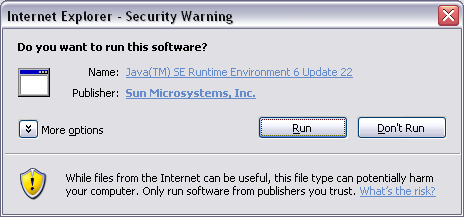
" File download - Security Warning " dialog box is opened.
Launch installation with " Run " button to start download and launch Java installation.

" Java Setup - Welcome " dialog box indicates the installation can start.
Click on " Install > " button.

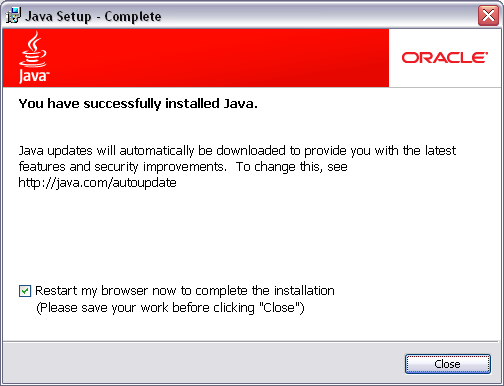
" Java Setup - Complete " dialog box is opened.
Check " Restart my browser now to complete the installation " to finish Java installaton.
Warning:
Save your current work.
Then Click on " Close " button.
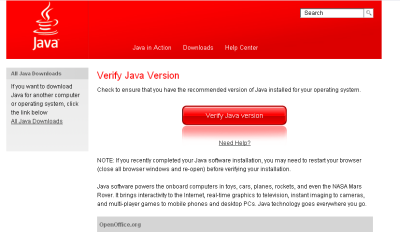
" Verify Java Version " page is displayed.
To verify the good installation, select " Verify Java version " button.
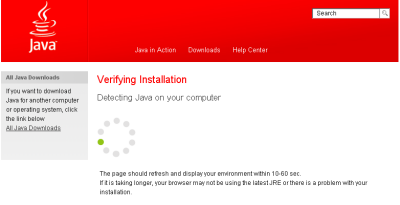

" Verified Java Version Congratulations! " page is displayed after a good installation.
Note:
If you haven't this information, try again the installation.